TypiMage - Typography Editor is a dynamic application that provides users with the ability to transform text into visually striking typographic designs. It is perfectly suited for both personal and professional use, enabling the creation of artistic compositions from words without needing any prior design expertise.
The main purpose of the platform is to provide a seamless experience in creating typographical artwork. It's incredibly versatile, allowing even the most novice users to design greeting cards, enhance promotional materials, craft heartfelt messages, or add captivating captions to photos. Its utility spans a wide range of applications, appealing to everyone from marketers to social media enthusiasts seeking to inspire their followers.
Navigating the software is a breeze. Start by selecting from an impressive selection of 62 unique text styles, a number that continues to grow with regular updates. The potential for design creativity is limitless, as each tap introduces a new randomization of the selected style. For those interested in customizing their layout further, a layer mode is available to fine-tune text color, font, and positioning. Additional text effects available such as 3D distortions, gold foil, and watercolor gradients provide the tools needed for a truly unique design.
With access to thousands of high-quality, royalty-free stock photos from Unsplash, your typography can shine against breathtaking backdrops. The high-resolution output capability ensures that designs retain their quality and impact, no matter the display medium.
Whether for casual creativity or professional branding, TypiMage is an invaluable asset for anyone looking to transform their text into beautiful typographic designs with ease. The combination of its intuitive interface and robust editing features confirms its status as a top-tier choice for crafting visually impressive messages.
Requirements (Latest version)
- Android 7.0 or higher required















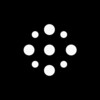










Comments
There are no opinions about TypiMage - Typography Editor yet. Be the first! Comment